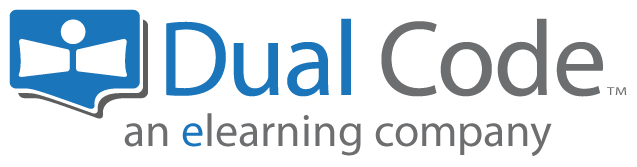Issuing Certificates of Completion
By default, the learning environment automatically issues and emails a certificate of completion to the learner upon successful course completion. This feature is enabled whenever you add a new course, but it can be disabled if preferred.
Step-by-step Guide
To disable a certificate of completion for a given course:
Go to the course in question
Go to Administration > Course Administration > Edit settings
Select the value of “None” for the "Certificate of completion" field (under the “Certification and Expiration” section)
Click on the save button at the bottom of the page
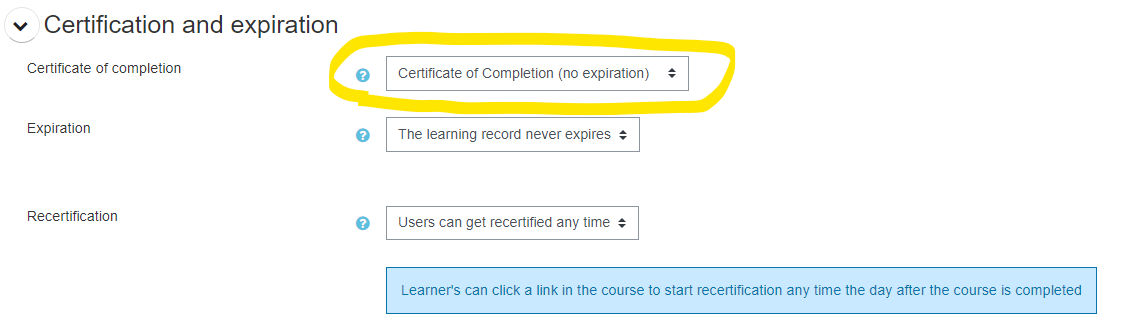
Important Notes
You can re-enable the certificate at any time by going back to the course settings and selecting a value other than "None" for the "Certificate of completion". Note that doing so will not email a certificate to users who will already have completed the course.
The certificate of completion template already exists. You cannot modify it nor create a new one. The ability to create custom certificates of completion is a feature available with our full HCE learning environment. To learn more or to upgrade, contact us at sales@dualcode.com