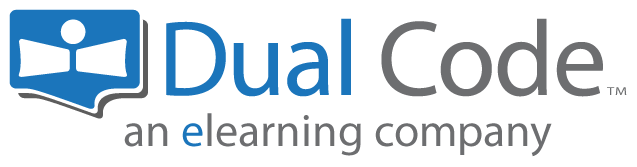Generating Quotes and Invoices
Dual Code Marketplace™ makes it easy for clients who prefer to pay by cheque or electronic funds transfer (EFT) to obtain a formal quote or invoice before making a purchase. This option is especially useful for organizations that require internal approvals or purchase orders as part of their procurement process. Sellers do not need to issue quotes or receipts manually—this process is fully automated.
Requesting a Quote or Invoice
Instead of paying by credit card, the purchaser can choose the "Download Quote or Invoice" option during checkout. This generates a PDF document that includes:
The purchaser’s name and contact details
The name and description of the course or product
The total amount payable, including taxes
Payment instructions for sending a cheque or EFT
A unique invoice or quote number for reference
The quote or invoice can be submitted to the client’s finance or procurement team for processing.
Making Payment
Once payment is received in full by Dual Code, a receipt is automatically issued to the purchaser by email. The transaction is also recorded in your organization’s statement of remittance, along with any credit card transactions.
Notes
Quotes and invoices are valid for the duration specified on the document (usually 30 days).
Payment must be made in full before the learner gains access to the course.
There is a minimum required purchase for this option (usually $250).
This feature is included in your Marketplace subscription and requires no additional setup.
Payments should be made directly to Dual Code following the instructions on the quote or invoice. This streamlines the process by relieving your organization of the need to track, record, or manage payments manually.
This flexible option helps organizations accommodate clients with more formal or manual payment processes, while still benefiting from automated tracking, receipt issuance, and reconciliation.